Taking Eclipse Observations - GLOBE Observer
Taking Eclipse Observations
The Eclipse tool is not currently available in the GLOBE Observer app. Stay tuned for when it will next be used for eclipse observations.

How should I take observations during the eclipse?
First and foremost, make sure you are being safe when you are observing the eclipse. Looking directly at the Sun is unsafe except during the brief total phase of a solar eclipse (“totality”), when the moon entirely blocks the Sun’s bright face, which will happen only within the narrow path of totality (and not at all during the annular eclipse). For more details about how to observe safely, including the appropriate type of eclipse glasses and filters to use, visit the NASA eclipse safety page.
Also, a total solar eclipse is an amazing experience, apart from the interesting science involved. Especially for first-time eclipse observers, we recommend you put down your phone or camera during the precious few minutes of totality itself and just enjoy the experience. The data collection procedures below take that into account, and ask you to make observations and measurements before and after totality, but not during totality itself.
Cloud Type and Cover
The simplest way to participate without needing any additional equipment is by making clouds observations using the GLOBE Observer app. Clouds are an important part of the Earth's energy budget, and you may observe changes as the Sun becomes more and more blocked during the eclipse. We would like you to make regular observations for about two hours before and after the point of maximum eclipse. That will cover the period when the moon first starts blocking the Sun, called first contact, all the way to last contact, when the moon moves completely past the Sun and is no longer blocking any portion of it.
Try to make observations about every 15-30 minutes, more often if you wish, especially any time you notice something changing. If you are also measuring air temperature, the special eclipse page on the app will remind you with notifications to make your measurements about every third air temperature measurement. Feel free to add narrative comments to your photos about anything interesting you see happening.
Air Temperature
Here's the preferred schedule for air temperature measurements:
- For two hours before and after maximum eclipse, take a measurement every ten minutes.
- If you can, increase that to every five minutes for the half hour before and after totality or the maximum eclipse at your location.
Land Cover
We ask you to to take an observation of the area where you are collecting data using the Land Cover tool in the GLOBE Observer app. By reporting surface conditions, photographing (and optionally describing) the landscape, we will be able to potentially investigate the impact of different land cover on the atmospheric effects. Please include your thermometer in one of your photos, as that confirm the type you are using.
Wind, Surface Temperature and Other Variables
There are many other atmospheric
variables that could be interesting to observe, but won't have a
designated place to enter via the GLOBE Observer app. For example,
surface temperature using an infrared thermometer or wind speed and
direction using an anemometer (wind speed gauge). These types of
observations can always be noted in the comments of a cloud or air
temperature measurement.
You can also make your own Do-it-Yourself Wind Stick by getting a dowel or stick of about 30 in/75 cm and less than 0.25 in/0.6 cm in diameter, and a piece of surveyor's tape about 30 in/75 cm long. Tie the surveyor's tape to the end of the dowel, and place it in an open area. Include the wind stick in the down photo of observations you take with the Clouds tool, and/or make notes about the changes you notice in the photo caption. Image credit: AREN Project
For those willing to put in a bit of extra time to be trained in the GLOBE surface temperature protocol, acquire an infrared thermometer and set up an observation site, you can collect that data during the eclipse and report it through the GLOBE Data Entry app or via the online data entry form. You can find more information about the training requirements on the protocol eTraining page. To measure surface temperature, you will need to complete an introduction to GLOBE, an introduction to the atmosphere protocols generally, and then learn how to do the surface temperature protocol specifically. The training slides can be downloaded by anyone, but you will need to log in with your GLOBE Observer account information to take the short quizzes to get credit for the training and be able to enter data. Especially for educators, you may find the eclipse page on the GLOBE formal education website useful.
More Information and Other Citizen Science Projects During the Eclipses
For general information about eclipses,
videos, and much more, visit the NASA eclipse
website. There are also a variety of other NASA citizen science projects related to the
eclipse, both studying the Sun and related to Earth and Earth's
atmosphere. The archive page from the 2017 eclipse in North
America also has suggestions about how to observe the dimming of daylight, and other activities you can try before or after the
eclipse. Apps such as iNaturalist or iSeeChange are also venues for reporting general
observations of nature, during the eclipse or any time.

The
Eclipse Soundscapes Project is a NASA citizen science project
studying how eclipses affect life on Earth during the upcoming 2023
and 2024 eclipse events. They are collecting multi-sensory
observations and recording sound data, and will also be recruiting
volunteers to help analyze the data after the eclipses. A description
of all the ways ways you can get involved, from apprentice to data
collector to facilitator, is on their Roles
Overview page. It will be especially helpful to combine your GLOBE
observations with your Eclipse Soundscapes recording! Learn more about
doing Eclipse Soundscapes and GLOBE Eclipse together in the recording
of the October
2023 GLOBE Observer Connect event.

Another NASA-funded project, the Nationwide
Eclipse Ballooning Project includes development and
implementation of two learner-centered activity tracks – engineering
and atmospheric science. At sites along the eclipse path, student
teams in the engineering track will use innovative larger balloon
systems to live stream video to the NASA eclipse website,
observe in situ perturbations in atmospheric phenomena, and
conduct individually designed experiments. Atmospheric science track
teams will make frequent observations by launching hourly radiosondes
on helium-filled weather balloons. Student participants will work with
atmospheric science experts throughout the project and will publish
results in peer-reviewed journals.
Frequently Asked Questions - Eclipse Observations
If your question is not answered here, try the general FAQ page, or contact us.
The GLOBE Program is an international science and education program that engages students, educators, and volunteers of all ages in studying the Earth system. Learn more on the GLOBE website.
To join GLOBE as a citizen scientist, download the GLOBE Observer app and register with an active email address. Alternatively, you can register on the GLOBE website. Select citizen science and fill in the form. The password and user name you set up on the website can also be used to log in to the GLOBE Observer app. View a video tutorial about creating a citizen science account on the GLOBE website.
While the GLOBE Observer app will only work in GLOBE countries, you may submit cloud observations through NASA S’COOL.
The Eclipse tool is geographically bounded to appear only in the areas experiencing a particular eclipse. In the case of the total solar eclipse on 08 April 2024, that means most of North and Central America, plus some areas east in the Atlantic. You can see a detailed map of the eclipse, including the percentages of obscuration for a particular location, in this map from the National Solar Observatory. If you need the precise area the Eclipse tool will appear for GLOBE Observer users, you can download this GeoJSON file showing the shape drawn for the purpose.
Since the Eclipse is geographically bounded in where it appears (see question above), the first thing to check is that you are properly sharing your location with the GLOBE Observer app. Where to check will vary somewhat by device, but should be found in the settings section, likely in a list of apps with their permitted access options. We need your location not only to check whether the Eclipse tool should be displayed, but also to display the time of maximum eclipse, and to create the data collection site for Clouds and Land Cover observations. If you have further issues with the tool displaying properly, please contact us.
Download the GLOBE Observer app to your device. Follow the prompts to create an account with an active email address.
All of the training needed is included within in the app. If possible, is a good idea to go through the training for the GLOBE Clouds and GLOBE Land Cover tools before the day of the eclipse, as well as read through the tips about collecting air temperature data contained in the introduction for the GLOBE Eclipse tool. You can also find more details on the Taking Observations pages for Clouds, Land Cover and Eclipse.
Delete the app and download it again while on a strong cellular or wifi network.
If you are inside the path of totality on 08 April 2024, remove your solar filter ONLY when the Moon completely covers the Sun’s bright face. As soon as the Sun begins to reappear, replace your solar filter to look at the remaining partial phases. Outside the path of totality, it is NEVER safe to look directly at the Sun without using a solar filter that complies with the transmittance requirements of the ISO 12312-2 international standard (see NASA’s tips for eye safety during an eclipse). Alternatively, you may use an indirect viewing method, like a pinhole viewer.
GLOBE invites everyone to share their observations of temperature and clouds during the eclipses. The more data available from more locations, the clearer the picture we can build of how the eclipse affected weather patterns.
Clouds observations can be made any time! We actually recommend that you make a few observations before the day of the eclipse, so that you know how the process works in the app, and because your cloud observing skills will get better with practice. The Eclipse tool will be available about two weeks before a given eclipse in practice mode, allowing you to learn the interface for taking air temperature measurements and make sure you are familiar with using your thermometer (data collected during this time will not be sent to the GLOBE database). On the day of the eclipse, the tool will enter "live" mode, allowing you to submit your air temperature measurements to GLOBE.
There are a variety of thermometers to use for air temperature measurements. The simplest is a liquid-filled thermometer, but inexpensive digital thermometers are also available. Ideally, you should look for a thermometer designed for measuring weather conditions. You do not want to use a medical thermometer, but those advertised as instant-read for cooking may work, especially if they have a digital display. There are also a number of temperature data loggers and external sensors that plug into smartphones, at a variety of price-points. If you have a hand-held weather meter or a mounted weather station at your site, those can also be used for data collection.
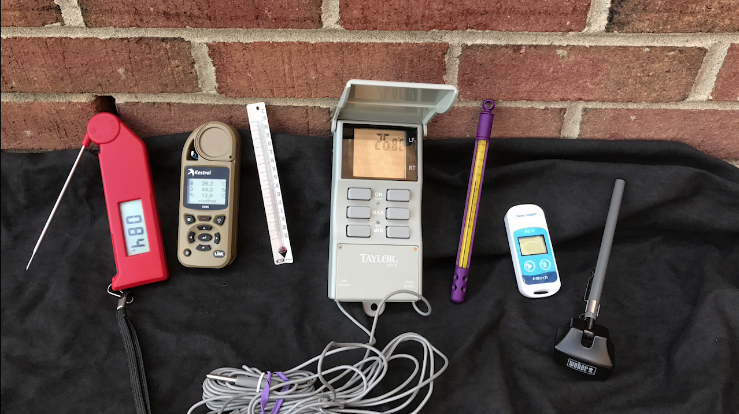
GLOBE has lists of suppliers, separated by region (for example, North America and Latin America and Caribbean) that offer a variety of instruments that can be used for measurements. Note that the GLOBE Program does not endorse any particular supplier, and will identify in a similar manner all companies believed to offer instruments required for GLOBE. You can also read more discussion of the merits of different thermometer types as one of the activity pages on the 2017 NASA eclipse page. Do not use temperature data from a weather app as it may be getting measurements from a location far from you.
You do need an Internet connection to download the app and receive your initial login information via email. After that, all data collection can be done offline. However, don’t forget to send in your observations when you get back to an area with signal or a wifi connection!`
The data collection times are just reminders. If you miss one of the notifications, simply take another measurement as soon as you can. The app will record the exact time you entered the measurement, and build the temperature graph as you go.
The app is by far the easiest way to participate if you are not already GLOBE trained. If you are interested in completing online eTraining, you can also access data entry via the GLOBE website. Contact us if you have more questions about how to go about doing that.
For the most accurate measurements, make your measurements in the shade.
If a shaded area (or ventilated instrument box) is not available, even holding the thermometer out at arm’s length in your shadow will help. You can check the calibration of your thermometer using an ice water bath, instructions available here. It is also a good idea to familiarize yourself ahead of time with how to use your specific thermometer, and how quickly it reacts to changes in temperature. One way to test this is to take the thermometer between areas with vastly different temperatures, for example from an air conditioned building out into the summer heat, and see how long it takes to stabilize at the new temperature point. A faster reaction time will be better for measuring short-term changes during the eclipse.
Your temperature measurements will be sent to GLOBE automatically. You will need to submit your cloud and land cover observations when you have a good cellular or wifi connection. On the day of the eclipse, networks may be overloaded, so you might need to wait a day to submit your data. Your cloud and land cover observations will be stored in the GLOBE Observer app until you are ready to submit them. To submit your data, click on the graph in the lower left corner of the GLOBE Observer home screen. Then, select the data you want to submit and click submit. View a video tutorial about sending data.
All of the data will be available, to NASA and to the public, on the GLOBE Visualization System. We have also pulled curated, analysis-ready data sets on the eclipse data page.
Yes! The GLOBE program is ongoing, and the GLOBE Observer app is available any time. We encourage you to continue to observe clouds and land cover through the GLOBE Observer app after the eclipses. You can also check out the other tools in the GLOBE Observer app: Mosquito Habitat Mapper, and Trees.








