News - GLOBE Observer
The (Solar) Terminator Problem: Cloud Observations During Dusk or Dawn
The NASA GLOBE Clouds team at NASA Langley Research Center (LaRC) is working with a team of NASA researchers to use GLOBE Cloud observations made by people just like you to solve the Terminator Problem!
But what is the Solar Terminator Problem? The solar terminator or “twilight zone” is that line that separates the day-lit side of a planet from the dark night-time side.

The image above is an example view of the terminator from space. It was taken from the International Space Station – 254 miles above the Gulf of Guinea on Africa’s mid-western coast – as it crossed the terminator on April 17, 2019.
Why is it a problem?
Satellites use two main channels to look at clouds, visible and infrared. You can see this yourself when you get a NASA GLOBE Clouds satellite match email to a geostationary satellite.
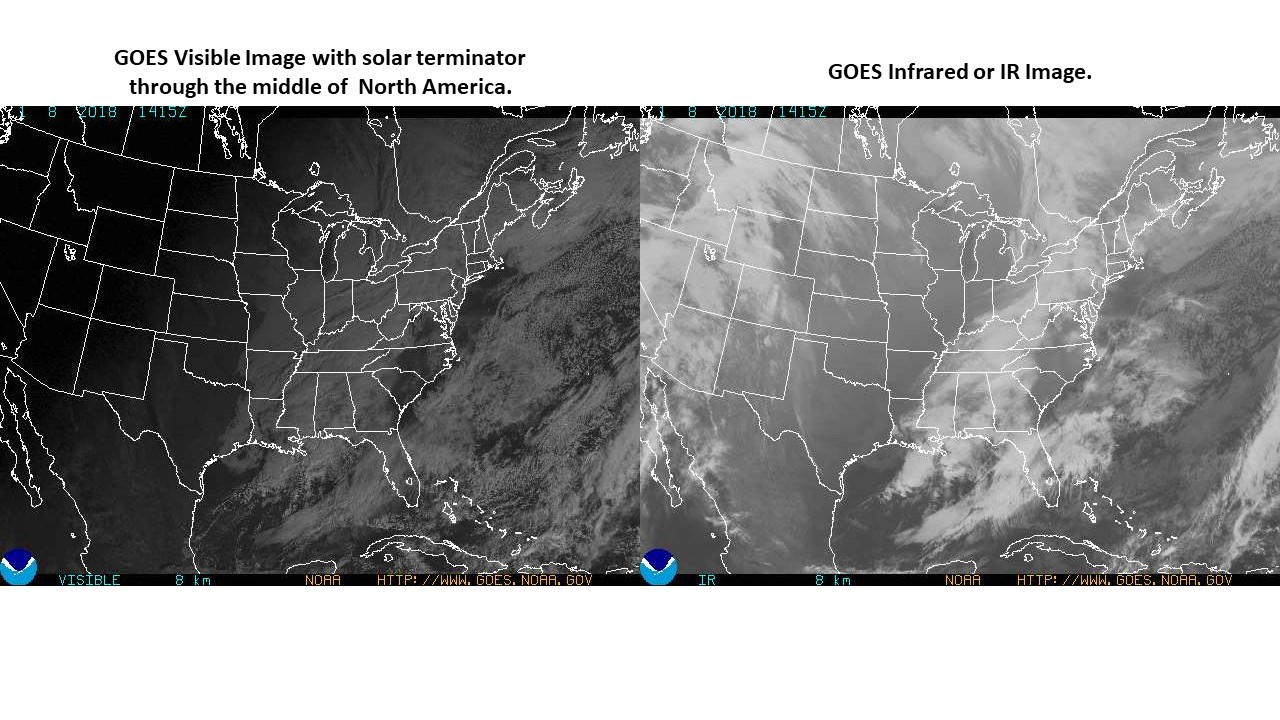
Visible is data collected in the range of light in the electromagnetic spectrum that we detect with our eyes. Infrared is a different section of the electromagnetic spectrum and is referred to as temperature signatures (or changes in temperature).
Now, let’s think for a moment about the visible channel. If we cannot see it with our eyes because it is dark (or the sun is setting for example), then the instrument will not be able to see it either. A practice done is then to switch to the infrared channel which is not affected by the amount of sunlight. But, because clouds are not created equal, some cloud types tend to “disappear” and “reappear,” particularly low cumulus clouds and thin cirrus clouds.
Groups like NASA Langley Research Center’s Satellite ClOud and Radiation Property retrieval System group or SatCORPS have developed algorithms or special calculations to try and solve this issue. The team needs help through ground observations to test their algorithms.
How can you help?
You can take cloud observations during dusk and dawn. We ask that when you submit your photographs, you add the comment “terminator” on the caption space to at least one of the photos using the GLOBE Observer app (follow the steps below). The comment will alert the team that we have received an observation during this specific time-frame. This short video walks you through how to take a cloud observation using the GLOBE Observer app.

GLOBE Program educators, if you are using the GLOBE Data Entry form, you can add the comment “terminator” in the comment box at the bottom of the data submission page.
When should I take the observation?
If you would like to help the team with the terminator problem, we ask that you take a cloud observation when the sun is about 10 degrees above the horizon or lower.
SAFETY FIRST! NEVER LOOK DIRECTLY INTO THE SUN!
REMEMBER TO FOLLOW YOUR LOCAL GUIDELINES.
You can measure this in three different ways:
- Check the sunrise or sunset times for your area (here is an example website: https://www.timeanddate.com/sun/usa/hampton). Then, go outside and take a cloud observation within an hour of that time (an hour before if observing a sunset, and up to an hour later if observing a sunrise).
- The horizon is at zero degrees, and directly overhead is ninety degrees. If you hold your fist at arm's length and place your fist resting on the horizon, the top will be at approximately 10 degrees. If the Sun appears at approximately that height or below, you can take a “terminator” observation.
- Use the photographs portion of the GLOBE Observer app. The app asks you to put a letter in a circle found in each cardinal direction (when the letter is in the circle, your camera is pointed in the direction indicated by the letter). N equals north, W equals west and so on. This circle is at about 14 degrees above the horizon. If the sun is lower than the circle found in the photographs portion of the app, then you are close to the terminator region.

How to add a comment to a photograph using the GLOBE Observer app?
Follow the steps to take the photographs using the GLOBE Observer app. Click “Done” when you have finished taking all six photographs. Turn your phone vertically or up and down. As you review the photographs, notice the comment box under each photograph. Click on at least one of the comment boxes and add the word “terminator.”
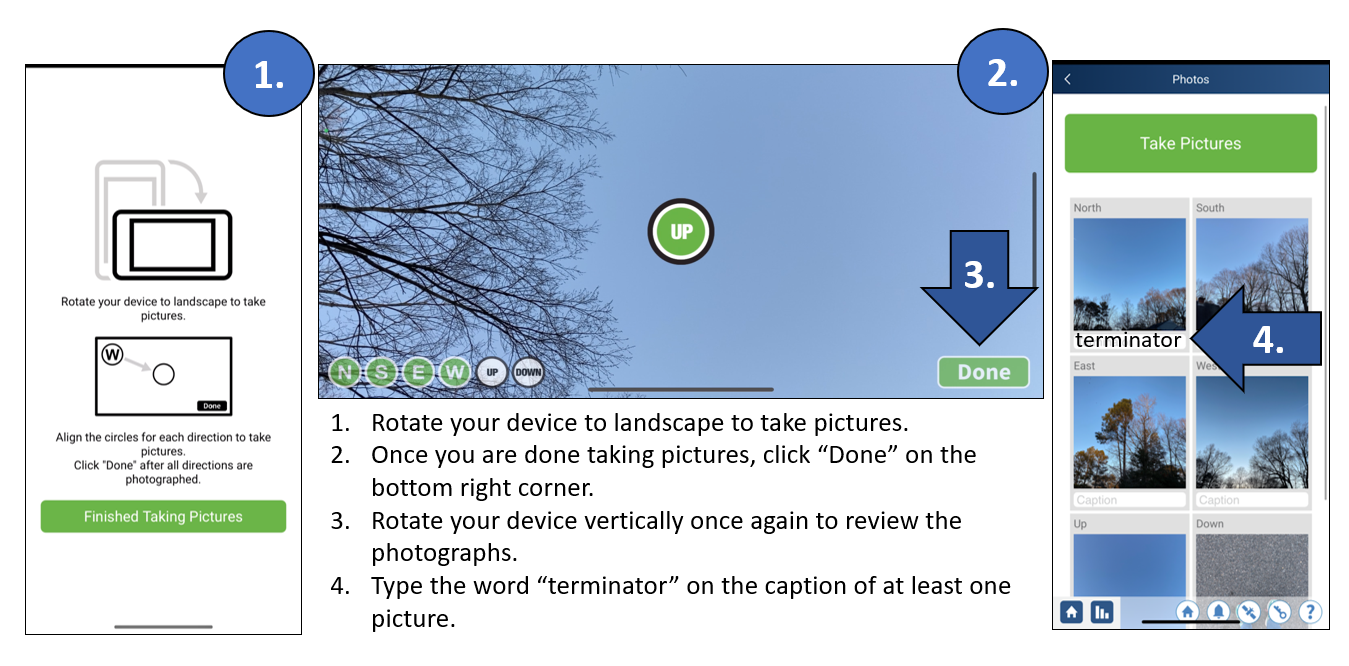
Follow the steps to add "terminator" to the caption under at least one photograph in the comment box
Observations so far
Thank you to all observers that have already submitted their terminator observations. NASA interns also have sent in their observations and found ways to collect with their families and friends. All the observations will be used by NASA Langley’s SatCORPS team to test and better their cloud algorithms or computer programs designed to detect clouds even near the terminator. Learn more about this from NASA scientist Dr. Bill Smith.
Comments
View more GLOBE Observer news here.








