News - GLOBE Observer
Six Tips for the Perfect GLOBE Observer Cloud Photo By Holli Kohl
GLOBE’s Spring Cloud Challenge is reaching the half way mark, and we are seeing widespread participation. Observations from more than 24,000 locations have come in since March 15, providing thousands of cloud photos for NASA scientists. You still have two weeks to participate. The individuals who submit the most photos will be recognized on video by a NASA scientist.
Want to join the challenge? Just download the GLOBE Observer app and start observing clouds. Here are some tips for taking the perfect GLOBE Observer cloud photo.
1. Landscape orientation
Turn your phone sideways to capture a horizontal view of the sky. We will see far more clouds than we would in a vertical cell phone photo.

2. Look up
Tilt your phone 15 degrees so that you capture mostly clouds in your photo. If you use the automated photo tool in the app, it will automatically take a photo when the phone is turned sideways, pointing in one of the cardinal directions, and tilted up so that the direction circle is lined up with the target circle in the center of your screen.
Don’t worry about missing clouds on the horizon. Remember, you are telling us about the sky overhead, not clouds or land on the horizon. If you raise your arms up in a “V” at shoulder level, they will frame the area of the sky you should include in your photograph.

3. Look down
To take the down photo, turn the phone so that it is facing the ground. It’s ok if you get your feet in the photo. We want to know what the ground looks like so that we can compare that to what the satellites see from space.
4. Clear view
Take your cloud observation where you have as clear a view of the sky as possible. If you tilt your phone 15 degrees and still see mostly trees or buildings, try another location. You may not be able to avoid trees or buildings, but try to get as much sky in the photo as possible.
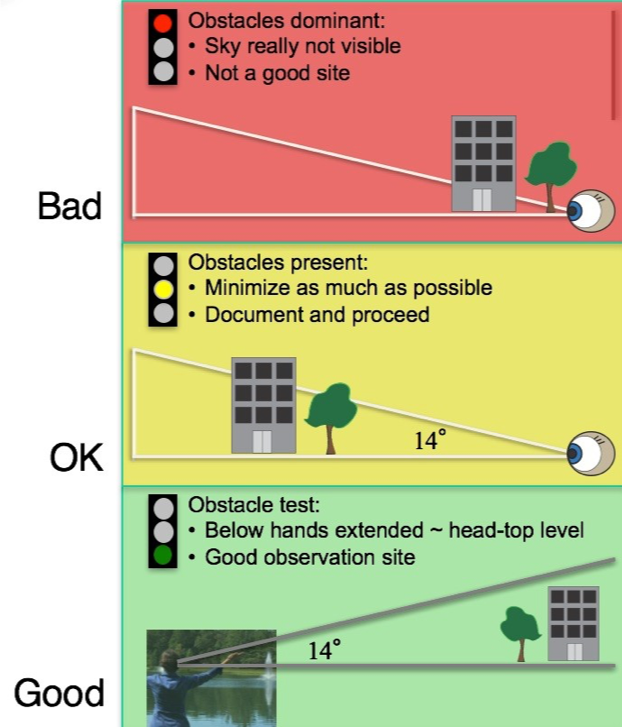

5. No people
Please don’t include people in your photos. To protect privacy, all photos with recognizable people in them will be deleted. The GLOBE Observer team reviews all of the photos you submit before they become visible to everyone, so it may take a day or two for your photos to show up on the data site.
6. Coincide with satellites
Take your photos when a satellite is overhead. To find out when a satellite will be flying over you, click “check satellite flyovers” when you open Clouds on the GLOBE Observer App. The app will use your location to calculate when a satellite will be overhead next.
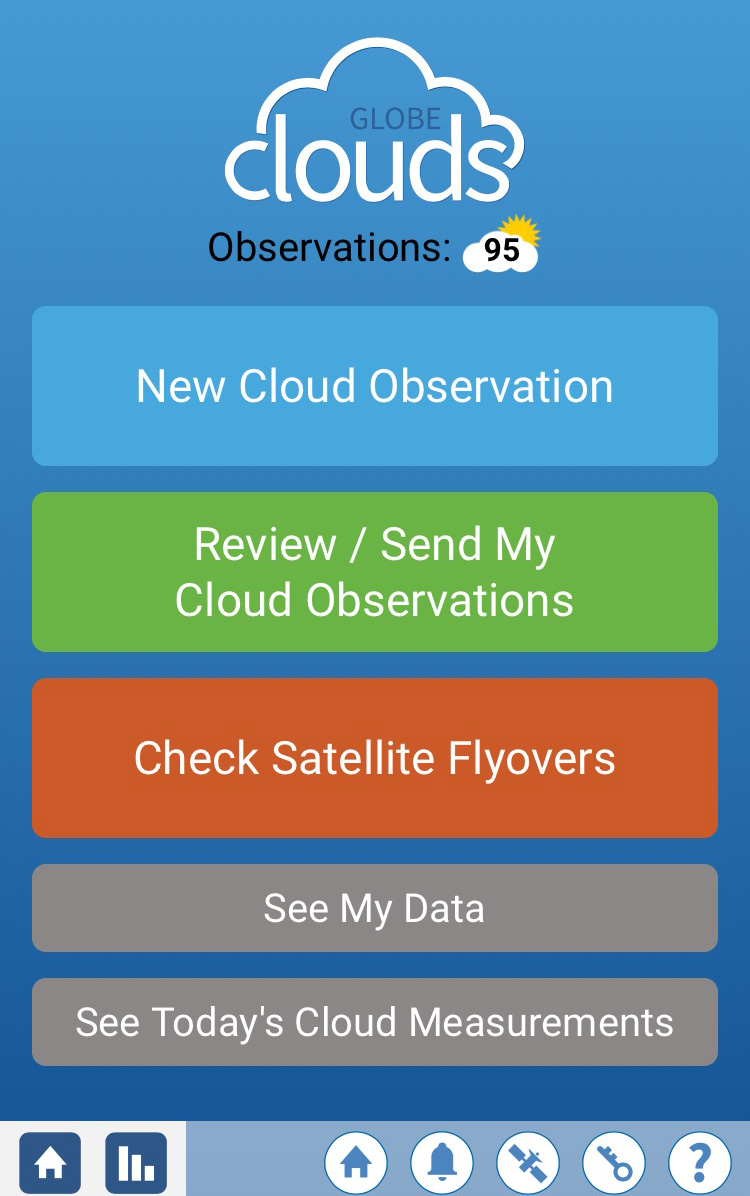
The automated photo tool in the app will help you take the kind of photos we need. To use the tool, turn the phone sideways, face North (or South, East, or West), and then tilt the phone so that the direction circle is in the center of the bubble that is in the middle of the screen. Once the phone is in the correct position, the circle will turn green, and the app will automatically take a photo. To see the photo tool in action, check out:
More tips and tricks are at
To learn more about taking cloud observations, check out the online training at
https://www.globe.gov/get-trained/protocol-etraining/etraining-modules/16867642/12267
Comments
View more GLOBE Observer news here.








