News - GLOBE Observer
New Feature in GLOBE Observer Trees
What kind of trees have you been observing with GLOBE Observer? The latest update to the GLOBE Observer app gives you the ability to report a tree’s genus, species, and/or common name. The fields are optional.
On the last screen of the Trees tool, after you measure the tree’s height, you will now see a new optional button to enter genus and species.
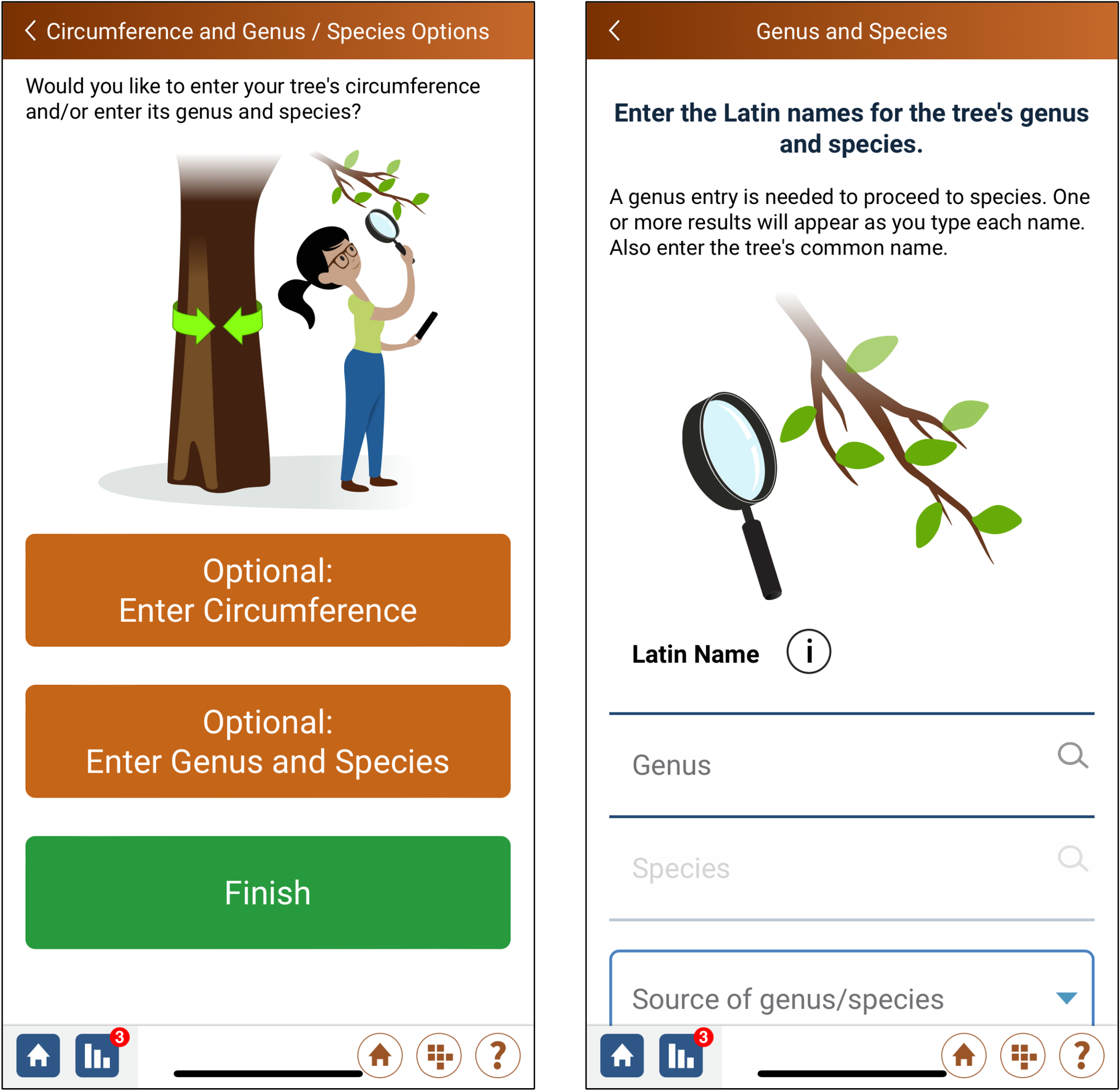
On the genus and species screen, you will see a new field to enter the tree’s Latin name starting with genus. Tap the genus field and start to type the name. A drop down list will appear giving you the genus options currently accepted in the GLOBE database. Once the genus field is filled, you can tap on the species field and start to type the species name. As you type, a drop-down list will appear with species currently accepted in the GLOBE database. If the genus and species of your tree isn’t in the list, please contact GLOBE at help@nasaglobe.org.
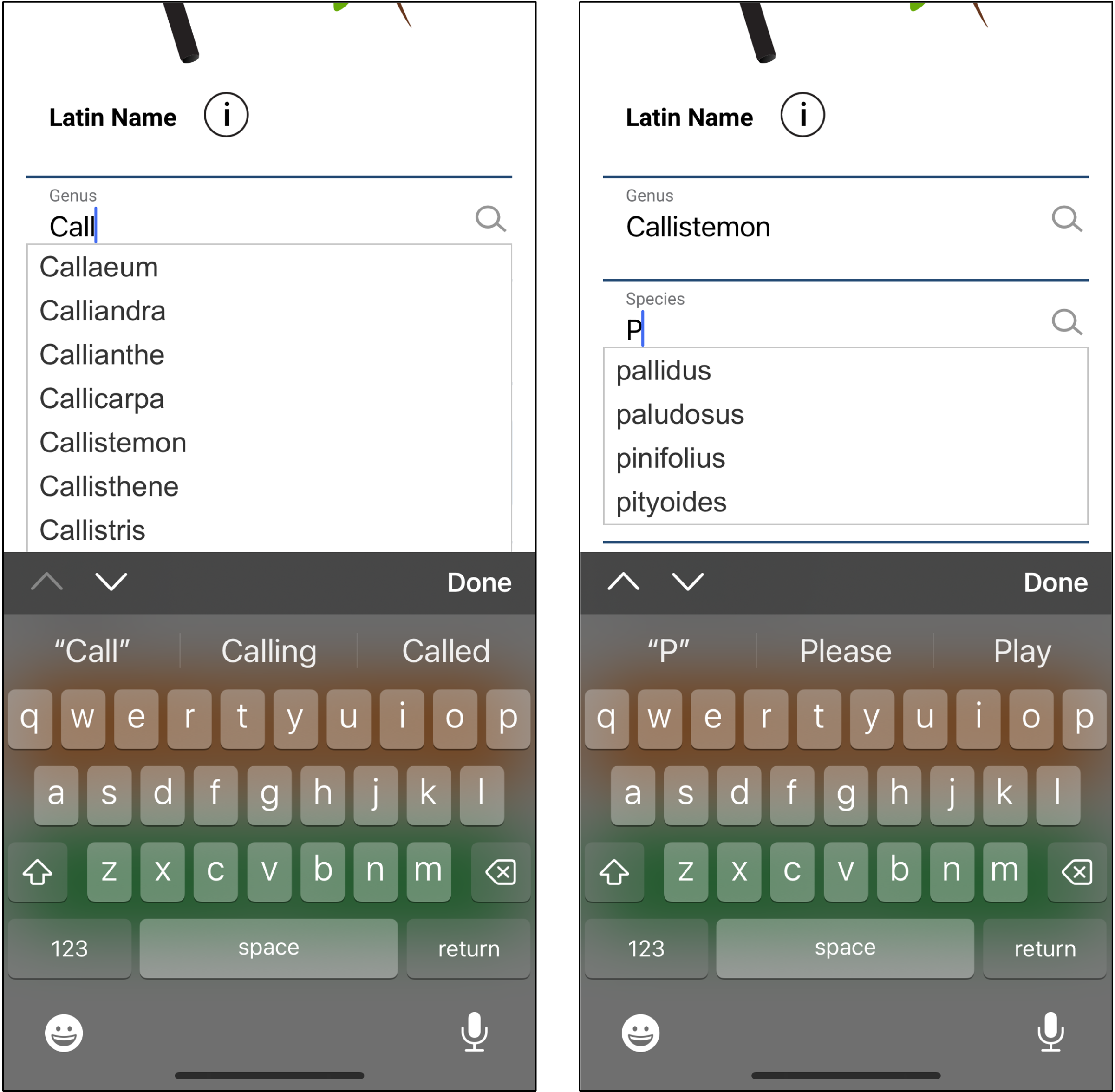
Once you enter the genus and species, please indicate how you
know what kind of tree you are measuring. Options include personal
knowledge, identified with another app, or other. Other might include
something like a guidebook.
Alternatively, you can enter a tree’s common name by simply typing the name in the field.
Once you have entered information about the tree, you have the option to enter the tree’s circumference. This measurement is also optional.
Tap “Finish” to move to the final review screen before submitting your observation. If you have questions or experience any issues with the new function, please contact GLOBE Observer via our web form or at help@nasaglobe.org.
Comments
View more GLOBE Observer news here.








