News - GLOBE Observer
Introducing the Clouds Wizard on GLOBE Observer
Have you had questions about how to identify cloud types in GLOBE Observer? “Is that a cirrocumulus or an altocumulus cloud? Or maybe it’s a cirrus cloud?” Sound familiar? You are not alone! Many volunteer observers have asked for help, and we heard you. We are pleased to introduce a new GLOBE Observer feature, the Clouds Wizard. This new function will guide you through the process of identifying clouds.
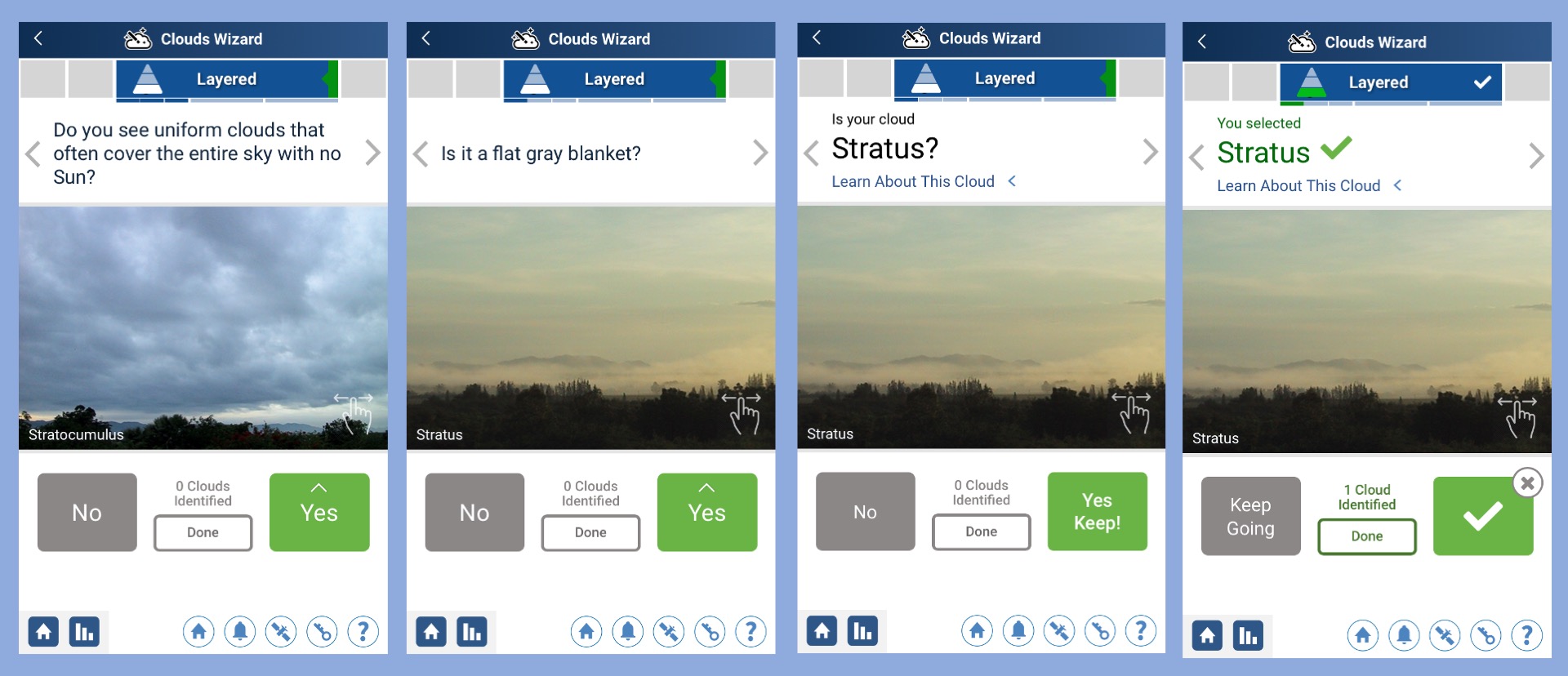
The Clouds Wizard asks you a series of questions about the cloud. Is it producing heavy rain? Is the cloud wispy? Is it layered or puffy? As you answer the questions, the app will suggest a cloud type with several photo examples of that type of cloud. If you are still unsure, you can select “learn about this cloud” to get a full definition of the cloud type.
Once you select a cloud type, you can click “Keep Going” to identify other types of clouds in the sky. When you are finished, you will get a cloud type review screen where you can adjust your observation if you need to.
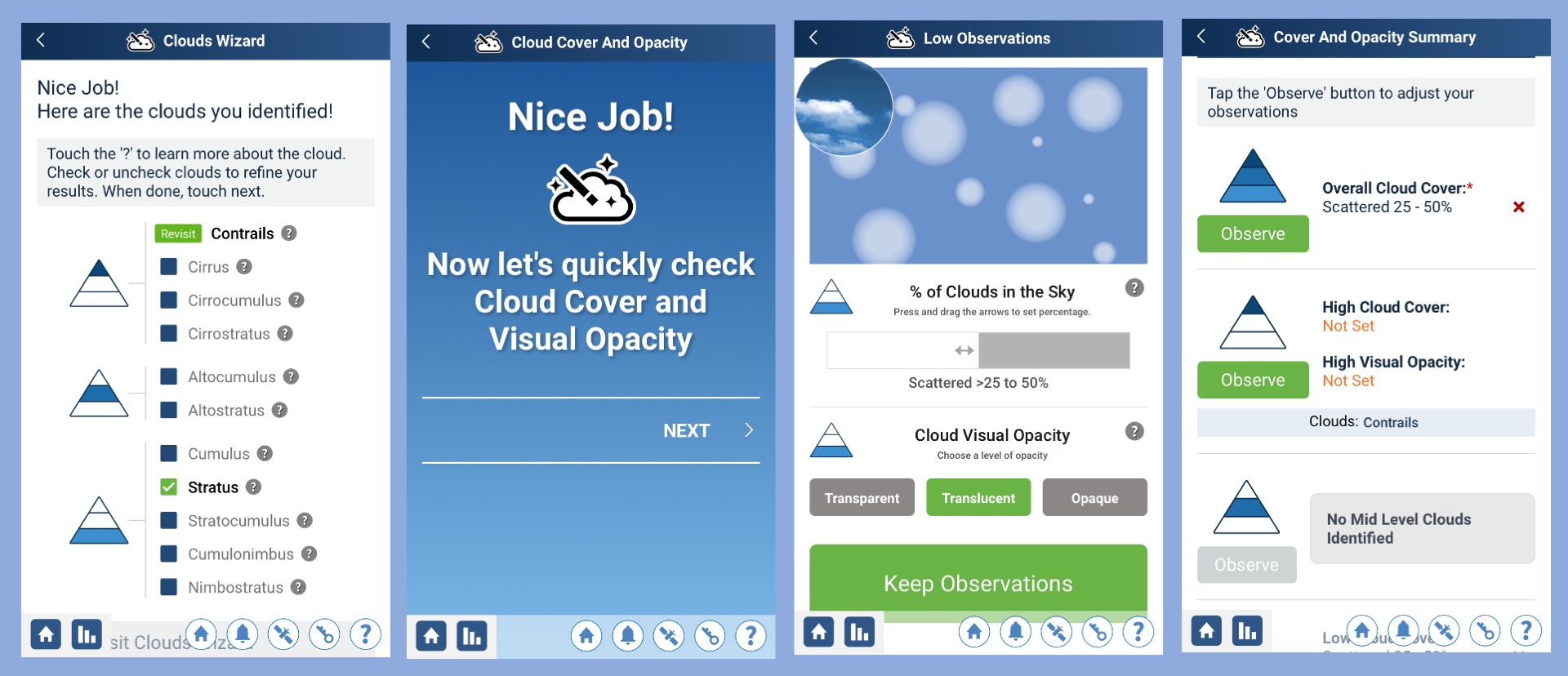
The second half of the wizard uses visual animations and photos to help you identify “percent cloud cover” and “opacity.” The rest of the cloud observation, including surface conditions and photos, remains the same as it has been.
To try the Clouds Wizard, open the GLOBE Observer app and download the update. It will be helpful if you are on a strong wi-fi network or have plenty of cellular data. As always, once you've downloaded the update, you can make your measurements without cellular or wifi connections and then upload your measurements to GLOBE when you have connectivity.
Open the Clouds tool and start an observation. After you identify overall cloud cover and sky color, you will see a screen that allows you to select “Manual Cloud Identification,” which is the traditional clouds interface, or “Guided Cloud Identification Wizard.” Select the clouds wizard option to check it out.
Remember, always follow guidelines from your local officials, and only participate in GLOBE activities or use the GLOBE Observer app if it is safe to do so.
Comments
View more GLOBE Observer news here.








