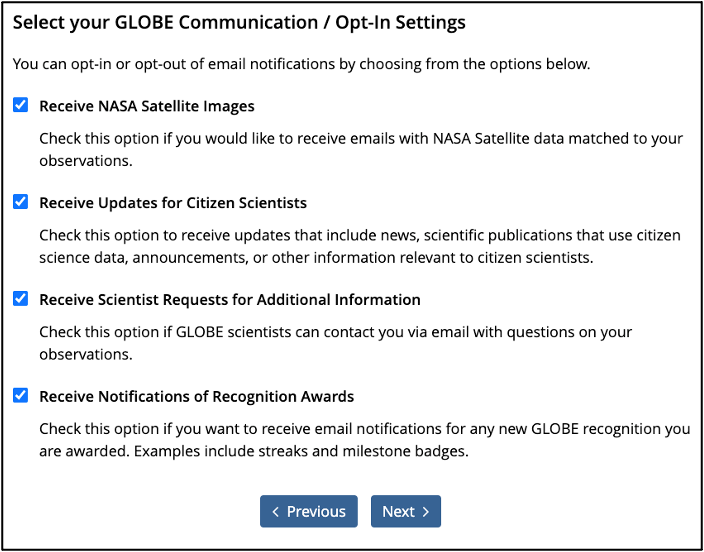Creating an Account - GLOBE Observer
Setting up a GLOBE Account
You can register to participate in The GLOBE Program on the GLOBE website or in the GLOBE Observer app. GLOBE offers a few different types of accounts, so you will answer three questions to optimize the account to your needs.
Which best describes you?
For most volunteers, select citizen scientist. This will give you access to the GLOBE Observer app and the ability to create and join GLOBE teams. All GLOBE accounts start as citizen science accounts. Other account types add tools specific to that group’s needs.
Educator accounts provide tools for implementing GLOBE with a group, such as students in a classroom or participants in a library program. Informal educators receive a page on the GLOBE website to coordinate and promote their programming along with access to GLOBE Observer. Formal educators require additional training and may enter data for all GLOBE data collection protocols, including GLOBE Observer. Student accounts are set up anonymously under a GLOBE educator.
Scientist/STEM professional accounts offer participation in the GLOBE International STEM Network in addition to access to the GLOBE Observer app.
A GLOBE Partner provides training and support to GLOBE educators.
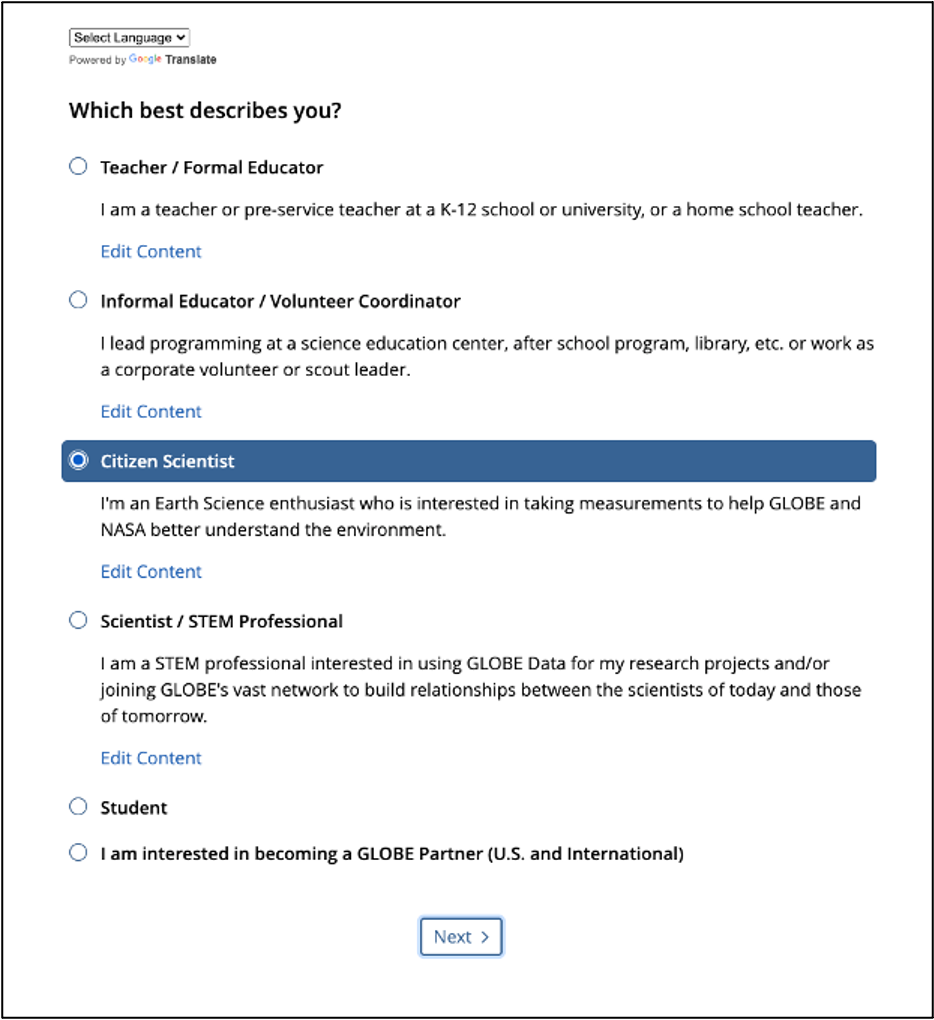
Step 1 – Account Information
What country do you reside in?
The GLOBE Program is implemented through bilateral agreements between the U.S. government and governments of partner nations. Anyone in a participating GLOBE country may join GLOBE. If your country is not listed, you are encouraged to contact someone from the appropriate Ministry (typically education, environment, or science) about your interest in participating in The GLOBE Program.
Email
We will not share or distribute your email address. It is used to communicate with you to complete account creation and to provide information as needed.
Are you a GLOBE Alumni?
If you participated in GLOBE as a student and are now setting up your own independent account, select yes. This will connect you to other former GLOBE students and provide opportunities to mentor current students.
Password
Choose a password that you can remember. This password along with your email may be used to log in to the GLOBE Observer app as well as observer.globe.gov and globe.gov. If you are logged in to the website, you will be able to see your “My Observations” page and your account settings.
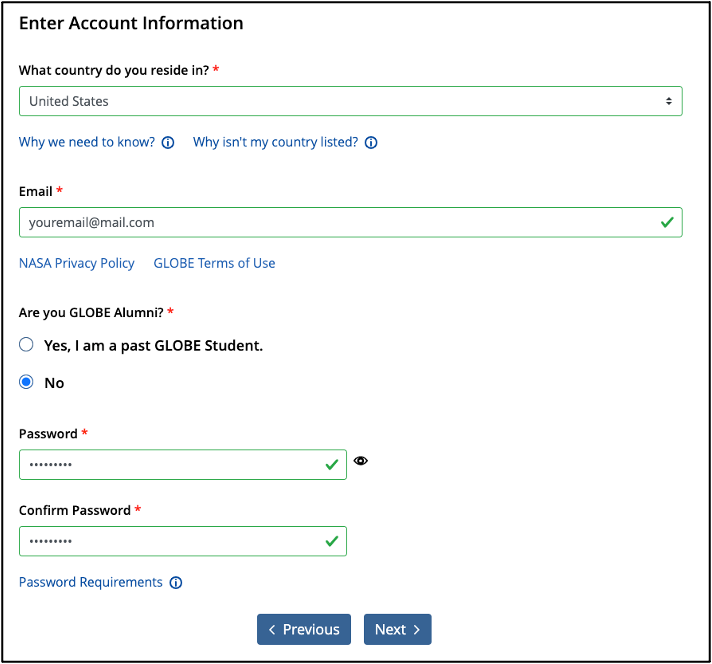
Step 2 – Select a Screen Name
GLOBE cares about your privacy. Therefore, all users are given a screen name that is not publicly associated with identifying information, such as your email address or name. You may create a screen name using the combination of pre-selected words, or you may accept the system generated name consisting of letters and numbers.
You will not use this name to log in. It is used to associate your data with you in all public data distribution. No identifying information, such as email address or name, is ever shared with your screen name.
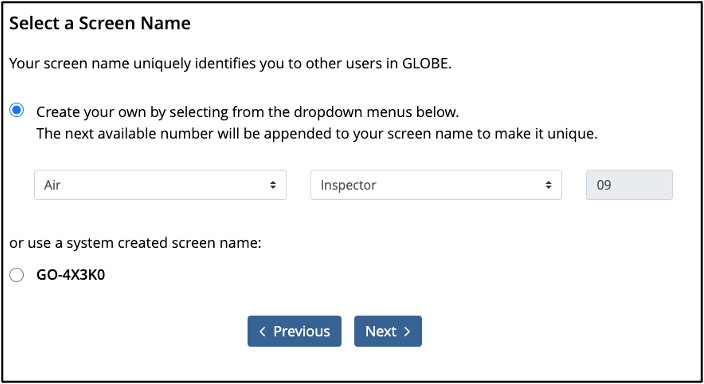
Step 3 - Select a GLOBE Organization
Volunteers or citizen scientists should select “use the default.” Only select “GLOBE school/organization” if you have been invited to join a school or other organization and have been given that organization’s code.
GLOBE Team
Next, you will be given the options of joining or creating a GLOBE team. Joining a team is optional, and most new users can skip this step. If you are joining GLOBE to participate with a group, you may have been given a team name and code, which you can enter at this point.
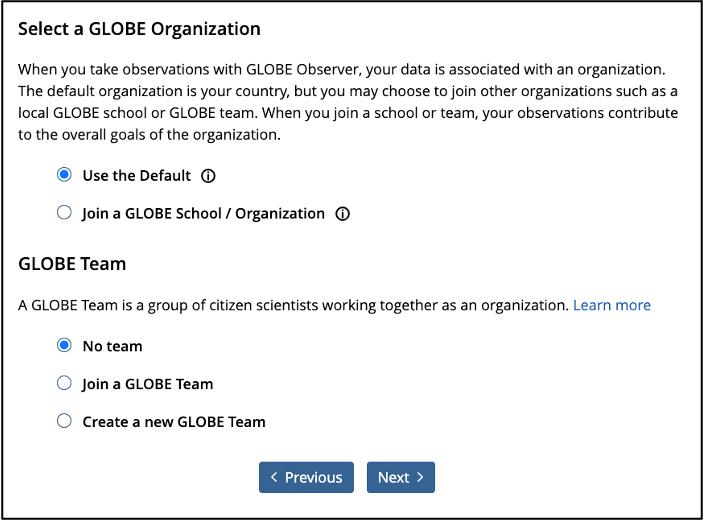
Step 4 - Select GLOBE Communication Settings
You can opt in to receive NASA satellite images matched to your observations, updates for citizen scientists/volunteers, scientists’ requests for data or additional information, and notifications of recognition or awards you earn in the GLOBE Observer app.
You may change your communication settings at any time by tapping the gear icon in the app to go to settings or by tapping the person icon on the top left corner of the web page when you are logged in.