Cloud Tips - Taking Clouds Observations - GLOBE Observer
Taking Clouds Observations
The app tutorial will teach you everything you need to observe clouds. The Clouds Wizard within the app provides step-by-step help while observing. Additional resources to learn more about clouds and how to take observations can be found below.
Jump to: Tips and Tricks -- FAQs -- Tutorials
How to observe:
- Report on the overall percentage of cloud cover (required), and sky color and visibility (if applicable)
- Report the types of clouds and contrails seen at low, medium, and high elevations in the sky, and the percentage cloud cover and cloud opacity at each level (optional)
- Report on surface conditions - snow/ice, standing water, leaves on trees, etc. (required)
- Take photographs in each cardinal direction (north, south, east, west) and up and down (optional)
Where to observe:
- Choose a safe place to make an observation - you will be looking at the sky and your device, so be careful of uneven ground and traffic.
- Try to pick an area with few obstructions. One way to check for obstructions is to hold your hand out level with the top of your head. If all obstructions fall below your hand, you've picked a good observing site.
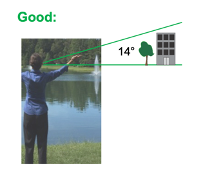
When to observe:
- Cloud observations can be taken at any time! The Clouds tool is designed to be flexible and fit into your schedule, allowing you to classify, observe, and report when it works for you.
- Observations taken matched to a satellite flyover are particularly helpful for studying clouds. You can find upcoming flyovers in your location for the next two weeks by tapping the satellite icon within the Clouds tool. If you take an observation 15 minutes before or after a flyover, matching satellite images will be emailed to you (if you opt in to such communications.) Learn more about satellite matching of your observations on the Clouds Science page.
- If you notice something unusual, such as a dust storm or smoke from a fire (always keeping in mind safety while observing). These conditions are called "obscurations" in the app.
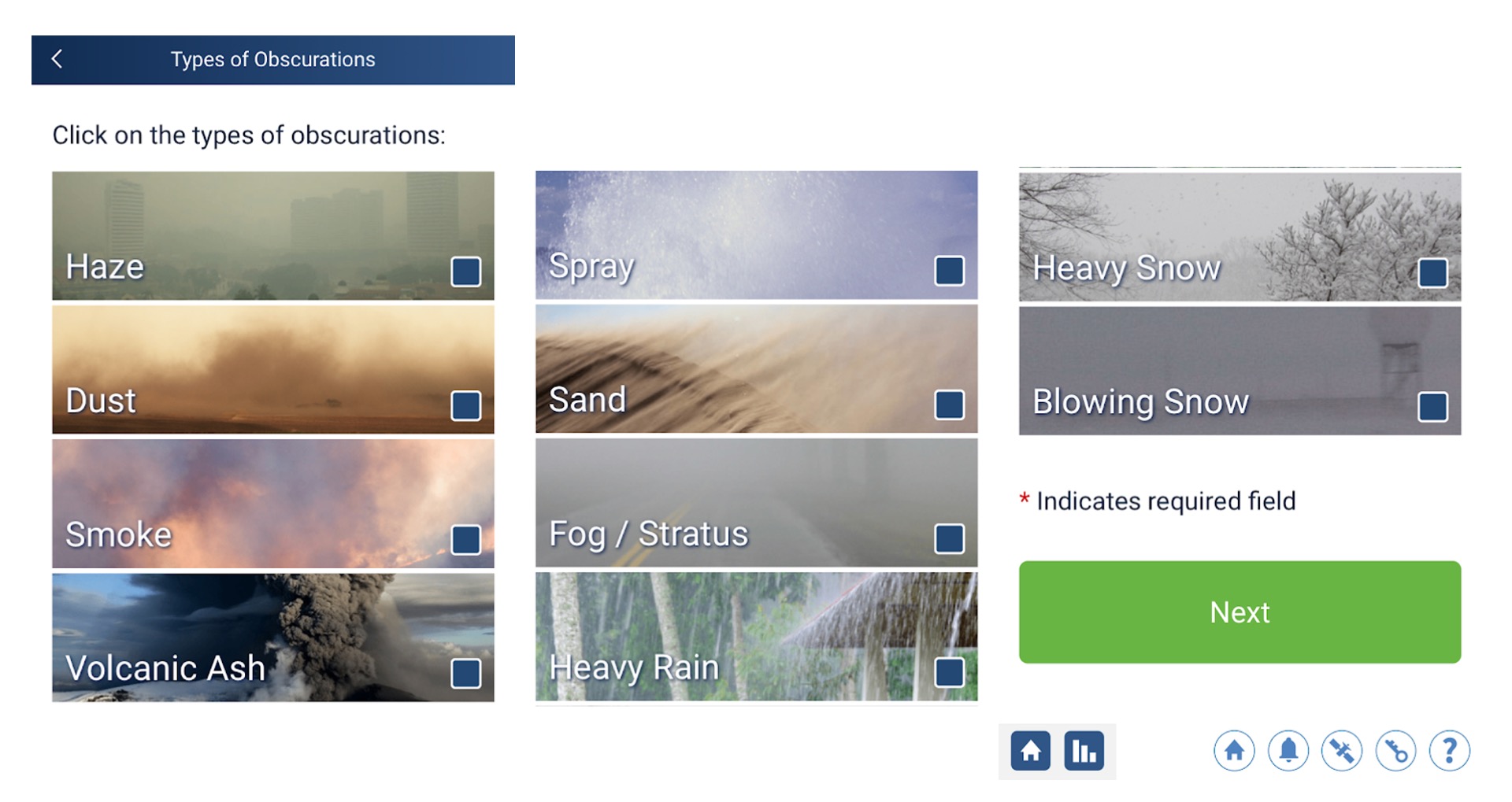
For example, scientists are very interested in specific observations of dust events reported through the app.
- Other specialty observations that are of interest to scientists:
- Contrails: Clouds are the largest variable controlling Earth's atmospheric temperature and climate. Contrails, especially persistent contrails, represent a human-caused increase in high thin clouds in the Earth's atmosphere, and are likely to be affecting climate and ultimately our natural resources. Read more about observing contrails.
- Aerosols: Aerosols are related to clouds because aerosols can act as cloud condensation nuclei. In addition, aerosols can affect the sky color or visibility aspects of cloud observations. Read more about observing aerosols in the atmosphere.
- Past specialty observations that were requested by scientists:
- Dawn and Dusk, the (Solar) Terminator Problem: The solar terminator or twilight zone is that line that separates the daylit side of a planet from the dark night side. Satellite detection of clouds during the solar terminator is particularly challenging, and ground observations can help improve the cloud identification algorithms. We are not actively seeking more of this type of specialty observation at this time, but you can read about some of the research done using the data, or download the curated Terminator Problem data set to explore the data yourself.
Earn Clouds Awards:
- As you collect data, you can earn milestone badges for every 1-5-10-25-50-75-100-150-200-250-300-400+ observations you submit under each protocol. You will receive an email with each milestone badge, unless you choose to opt-out under your account settings.
- You can also start a streak by collecting data for more than two days in a row. Missing Saturday and Sunday will not disrupt your streak. Track your badges and streaks under My Achievements on the GLOBE Observer app home screen.
- Learn more.
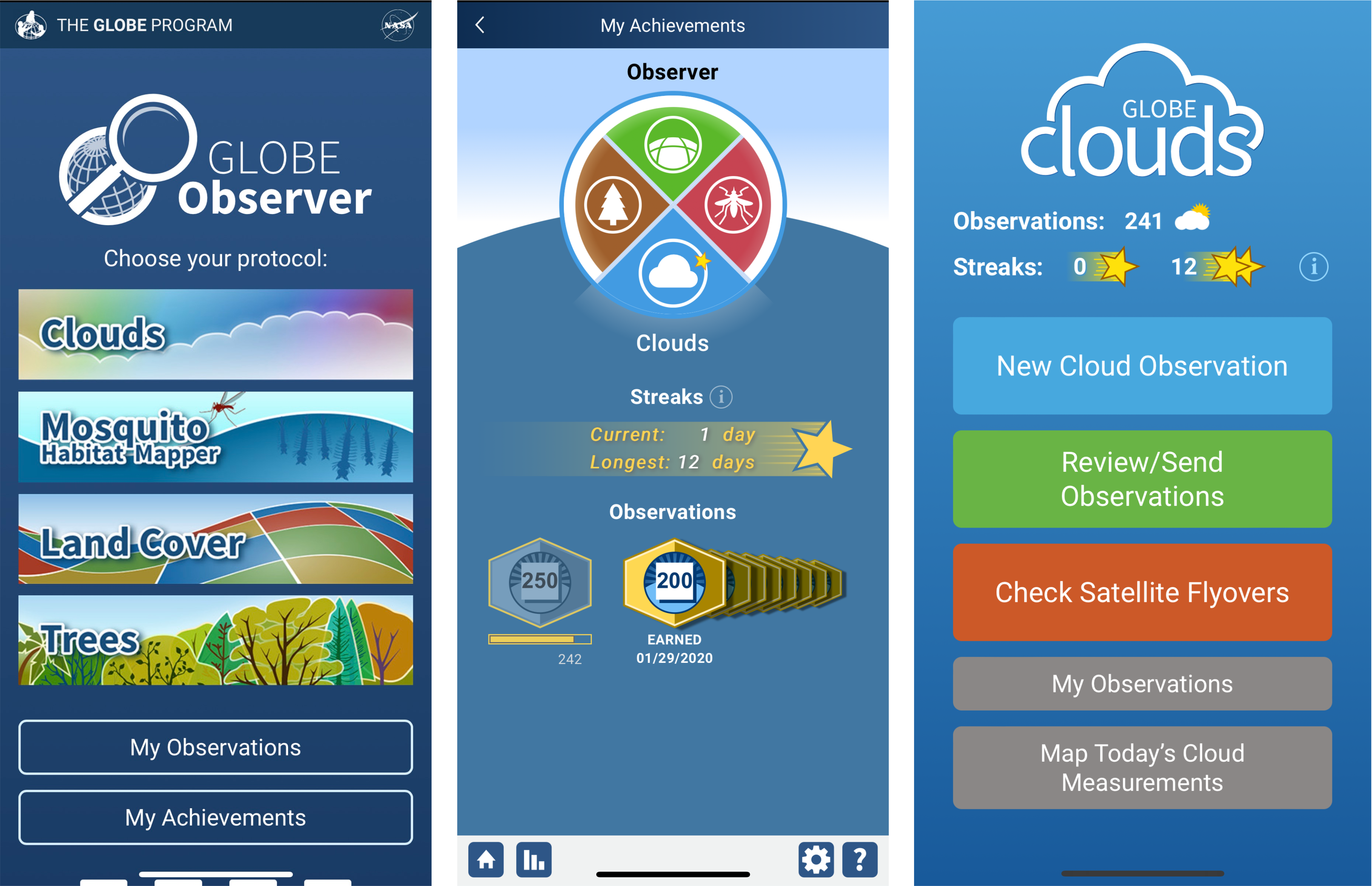
Cloud Tips
Frequently Asked Questions - Clouds Observations
This section is for questions about how to use the app to take observations. If you have an overall app question, not specifically about the Clouds tool, try the general FAQ page. Science-focused questions (such as why scientists study clouds and the NASA connections to the data) are covered on the Clouds Science page.
"Obscured" means that you don't have a clear view of more than 25% of the sky because of rain, snow, dust, fog, smoke, haze, volcanic ash, ocean spray, or blowing sand. It is not the same as “overcast”, which indicates you have a clear view of the sky but it is 90-100% covered by clouds.
The goal is to capture pictures of the clouds, but we understand that observers may be in less open areas (courtyards, city streets, etc.) where the cardinal direction (North, South, East, and West) photos may show tall buildings or trees. The automatic picture mode in the app will direct you to an appropriate angle of 14 degrees above the horizon. If you are taking photos manually, you can approximate this angle with your hand raised up to eye level and your arm stretched away from you. Either of these techniques help capture more of the sky in your photos.
We use the down observations to help scientists differentiate between clouds and whatever is on the ground when they are looking at the atmosphere from space. Some ground cover types (snow, desert, etc.) are bright white and can be tough to distinguish from clouds.
The overpass calculator is based on your location. Without knowing your location, we cannot provide you with overpass times. Make sure you have activated location services on your phone. On iOS, this is under Settings > Privacy. For Android, this is under Settings > Location. You may also try closing the app and reopening it. Do remember that you can make observations without matching a satellite overpass - many observations will match with data from geostationary satellites, which do not show up in the Satellite Flyover list.
Yes! On the Clouds home screen, tap on "Check Satellite Flyovers," then on "Set Notifications." The "Details" buttons for solar noon and satellite flyover notification will allow you to set up your notification preferences. Notifications are set to alert you 15 minutes before solar noon or an upcoming satellite flyover.
If you have opted in to receive NASA satellite images (tap on the outline of the person in the upper right of the app, then select the "Opt-in/Opt-Out Settings" button to view and change your settings), you will receive an email within a few days of the observation if you have matched to a satellite overpass. Alternatively, you can view satellite match information in the GLOBE Visualization System by clicking on an observation point and then selecting the "Satellite Matching: Open in a New Window" option.
Yes, if your observation is within 15 minutes of overpasses from more than one satellite, your match information will include data from all the relevant satellites.
For clouds, we recommend you look at the clouds higher than approximately 14 degrees above the horizon, or about the angle of holding your arms outstretched and slightly above your shoulders. In contrast, for sky visibility, you will look directly at the horizon in the distance. To observe sky color, turn your back to the Sun and observe the bluest part of the sky in front of you.
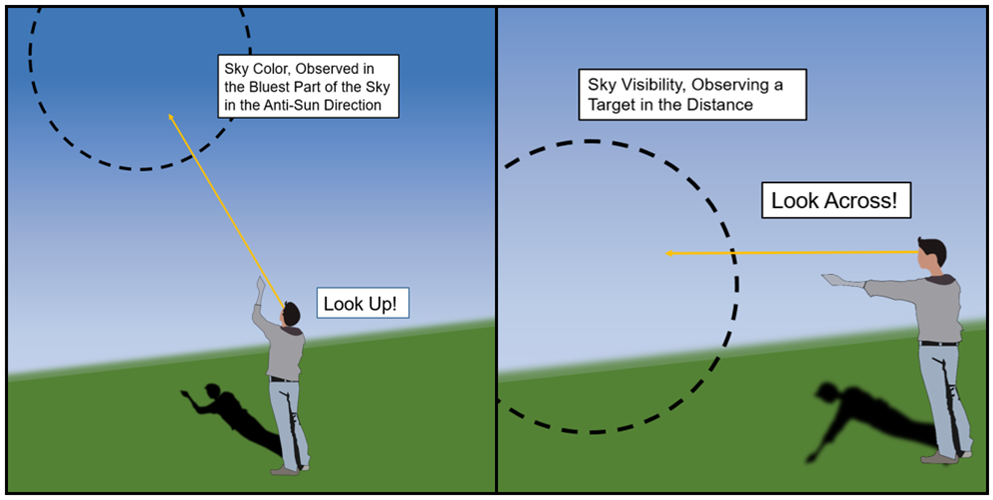
To account for trees that people may encounter at different times of year (including evergreens), please look at all the trees in your area no matter what type they are. If 50% or more of them have leaves (or needles) answer "yes," but if less than 50% of them have leaves, answer "no."
Cloud Cover Estimation - Interactive
This interactive web-based tool allows you to calibrate your eye by practicing cloud cover estimation using images on the computer.
This printable photo chart illustrates each cloud type, and lists the basic components of a clouds observation.
Gráfico para la identificación de nubes (español)
Carte d’Identification de Nuages (française)
For accessible and screen-readable information, use the Observing Cloud Type document
Cloud Type Practice - Interactive
This interactive web-based tool asks a series of questions to help you narrow down the type of cloud you are observing. It can be used both for practice and in the field to identify clouds. Based on the original Cloud Identification Key developed by Dr. Tina Cartwright, Marshall University, West Virginia
Contrail Formation Tutorial - Interactive
In this tutorial, you can explore the physics of contrail formation in the atmosphere and develop the ability to recognize the several types of contrails that form under varying atmospheric conditions. Practice classifying the type and abundance of contrails. (Requires Flash)






























